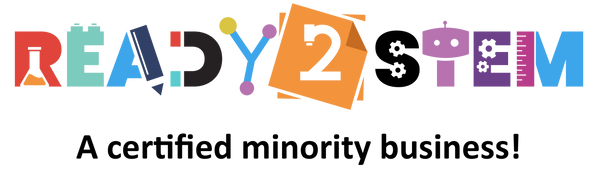- Insufficient battery power: The Tello EDU may not respond if the battery is critically low or depleted.
- Connection issues: Check if the device is properly connected to the Tello EDU's Wi-Fi network.
- Firmware update required: Ensure that both the Tello EDU and the Tello EDU app are running the latest firmware versions.
- Interference from other devices: Nearby electronic devices or strong Wi-Fi signals might interfere with the Tello EDU's communication.
- App compatibility: Confirm that the Tello EDU app is compatible with your device's operating system.
- App crashes or freezes: Restart the Tello EDU app or try reinstalling it to resolve any app-related issues.
- Overheating: If the Tello EDU becomes too hot during operation, it may temporarily become unresponsive. Allow it to cool down before using it again.
- Sensor calibration: Perform sensor calibration using the Tello EDU app to ensure accurate flight control.
- Physical damage: Check the Tello EDU for any visible physical damage that could affect its functionality.
- Internal malfunction: If none of the above steps resolve the issue, there might be an internal hardware malfunction. Contact DJI support for further assistance.
Troubleshooting
Unable to Connect to the Tello EDU:
- Make sure that the Tello EDU is fully charged and turned on.
- Check that your device's Wi-Fi is enabled and connected to the Tello EDU's Wi-Fi network.
- Make sure that you have the latest version of the Tello EDU app installed on your device.
- If you're still unable to connect, try resetting the Tello EDU and your device's Wi-Fi settings.
Poor Wi-Fi Signal or Connection:
- Make sure that your device is within range of the Tello EDU's Wi-Fi signal.
- Avoid areas with heavy Wi-Fi interference, such as crowded urban areas or places with many other Wi-Fi networks.
- Try turning off other Wi-Fi devices and networks in the area to reduce interference.
- Reset the Tello EDU and your device's Wi-Fi settings.
Unable to Take Off:
- Ensure that the Tello EDU is on a level surface.
- Check that the Tello EDU's propellers are correctly attached and tightened.
- Confirm that there is enough battery power remaining for takeoff.
- Verify that there is no obstacle in front of the Tello EDU that could prevent it from taking off.
Tello EDU Drifts or Moves Erratically:
- Calibrate the Tello EDU's sensors by placing it on a level surface and following the calibration instructions in the app.
- Try adjusting the Tello EDU's trim settings using the app.
- Check the Tello EDU's propellers for damage or debris that may be causing the drone to fly erratically.
Unable to Control the Tello EDU:
- Make sure that the Tello EDU is in a stable hover before attempting to control it.
- Check that the Tello EDU's propellers are correctly attached and tightened.
- Ensure that your device's Wi-Fi connection to the Tello EDU is strong and stable.
- Try resetting the Tello EDU and your device's Wi-Fi settings.
Tello EDU Crashes:
- Avoid flying the Tello EDU in high winds or adverse weather conditions.
- Check the Tello EDU's propellers for damage or debris that may be causing the drone to fly erratically.
- Calibrate the Tello EDU's sensors by placing it on a level surface and following the calibration instructions in the app.
- Try adjusting the Tello EDU's trim settings using the app.
Tello EDU Not Responding:
- Try resetting the Tello EDU and your device's Wi-Fi settings.
- Ensure that the Tello EDU is fully charged.