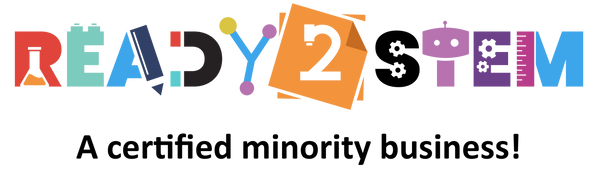Welcome to the fascinating world of Curiscope Virtuali-Tee! This start-up guide will help beginners get acquainted with the Virtuali-Tee, an interactive T-shirt that lets you explore the human body in 3D using augmented reality. Get ready to embark on a captivating journey through anatomy and biology. Let's get started!
1. Introduction to Curiscope Virtuali-Tee
The Curiscope Virtuali-Tee is an innovative educational tool that combines a physical T-shirt with a virtual experience. By using the Virtuali-Tee app and a compatible smartphone or tablet, you can visualize the human body's internal organs and systems. Before we begin, ensure you have the following:
- Curiscope Virtuali-Tee (T-shirt)
- Virtuali-Tee App (Available on App Store and Google Play)
- Compatible Smartphone or Tablet
2. Setting Up the Virtuali-Tee
- Unpack Your Virtuali-Tee: Open the package and unfold the T-shirt. You'll notice a large, colorful diagram on the front.
- Download the App: On your smartphone or tablet, search for "Virtuali-Tee" on the App Store (iOS) or Google Play (Android). Download and install the app.
- Open the App: Launch the Virtuali-Tee app on your device. You may be prompted to allow camera and augmented reality permissions.
3. Exploring the Human Body
The Virtuali-Tee app transforms the T-shirt's illustration into a 3D interactive experience. Follow these steps to explore the human body:
- Put on the T-shirt: Wear the Virtuali-Tee, ensuring the front diagram is visible.
- Launch the App: Open the Virtuali-Tee app and point your device's camera at the T-shirt's diagram.
- Scan the T-shirt: Align the app's camera with the T-shirt's illustration. The app will recognize the diagram and overlay the 3D anatomy.
- Explore the Body: Tap on different organs and systems on the app to learn more about their functions. You can zoom in, rotate, and interact with the 3D models.
4. Navigating the App
The Virtuali-Tee app offers several features for a rich learning experience:
- Layers: Use the app's layers feature to toggle between different systems (skeletal, digestive, circulatory, etc.) and explore their components.
- Information: Tap on organs to access detailed information about their roles and importance in the body.
- Quiz Mode: Engage in the quiz mode to test your knowledge of anatomy and biology. The app provides a fun and interactive learning challenge.
5. Learning Activities
Enhance your experience with Curiscope Virtuali-Tee by trying these activities:
- Group Exploration: Gather friends or family members and take turns exploring different systems on the Virtuali-Tee.
- Storytelling: Create stories or scenarios involving the body's organs and systems. Imagine journeys within the human body!
6. More Resources
To delve deeper into the world of anatomy and augmented reality, consider these resources:
- Educational Content: Explore the "Learn" section of the Virtuali-Tee app for more detailed information about anatomy.
- Educator Resources: If you're an educator, visit the Curiscope website for additional teaching materials and resources.
7. Troubleshooting
If you encounter issues while using the Virtuali-Tee, consider these troubleshooting steps:
- Camera Permissions: Ensure the app has access to your device's camera and that the camera is functioning properly.
- Lighting: Adequate lighting is essential for the app to recognize the T-shirt's illustration. Avoid using the app in low-light conditions.
- Compatibility: Confirm that your device is compatible with the Virtuali-Tee app. Check the app's system requirements.
8. Have an Amazing Experience!
Curiscope Virtuali-Tee offers an exciting blend of technology and education. Enjoy your journey through the human body and have a blast exploring the fascinating world of anatomy in 3D!
(Note: This guide assumes basic familiarity with smartphones or tablets and app installation.)