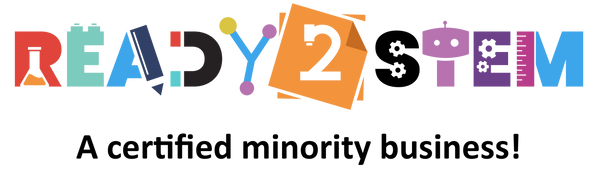Welcome to the world of Robotlab VR Expeditions! This guide is designed to help you get started with VR Expeditions, an innovative platform that brings immersive learning experiences to your classroom. With virtual reality, you can transport students to exciting destinations and educational scenarios. Let's embark on a journey of exploration and education. Let's get started!
1. Introduction to Robotlab VR Expeditions
Robotlab VR Expeditions offers an immersive way to enhance learning and engagement. Through virtual reality, students can explore various subjects and environments, making education come alive. Before you begin, ensure you have the following:
- Robotlab VR Expeditions subscription or access
- Compatible VR headsets and devices
- An eagerness to explore and learn!
2. Setting Up VR Equipment
- Check Compatibility: Ensure your VR headsets and devices are compatible with Robotlab VR Expeditions. Check the system requirements.
- Install App: Download and install the Robotlab VR Expeditions app on your VR devices.
- Calibrate: Calibrate the VR devices according to the manufacturer's instructions. This ensures an optimal experience for your students.
3. Exploring VR Expeditions
Robotlab VR Expeditions offers a range of educational journeys. Let's explore the basics:
Project: Taking a Virtual Field Trip
- Choose Expedition: From the available expeditions, select one that aligns with your curriculum or educational goals.
- Preparation: Familiarize yourself with the expedition content and objectives.
- Student Setup: Ensure each student has a VR headset and is familiar with wearing it.
4. Guiding Students Through Expeditions
As an educator, you'll play a vital role in the VR experience:
- Introduction: Provide students with an introduction to the VR environment and its capabilities.
- Guidance: During the expedition, guide students by explaining key points, discussing what they observe, and answering questions.
5. Post-Expedition Discussion
After the VR expedition, engage students in a discussion to deepen their understanding:
- Reflection: Ask students to reflect on what they experienced and learned during the expedition.
- Discussion: Lead a group discussion about the expedition's subject matter, tying it back to your curriculum.
6. Tips for Successful VR Expeditions
- Prepare Content: Review the expedition content beforehand to ensure it aligns with your curriculum objectives.
- Safety First: Educate students on proper VR etiquette and safety guidelines.
7. More Learning Resources
To enhance your use of Robotlab VR Expeditions, consider these resources:
- Educator Resources: Explore additional materials provided by Robotlab to integrate VR expeditions effectively into your teaching.
- Student Reflection: Encourage students to create projects, presentations, or reports based on their VR experiences.
8. Troubleshooting
If you encounter technical issues with VR devices or the app, consult Robotlab's support resources for troubleshooting steps.
9. Educate and Inspire!
Robotlab VR Expeditions open doors to immersive learning. Transport your students to new places, eras, and concepts. Facilitate discussions, encourage curiosity, and create a dynamic educational experience that sparks imagination and discovery.